Introduction:
In today’s digital age, having a professional email account is essential for effective communication. If you’re using Plesk as your hosting control panel, setting up an email account is a breeze. In this guide, we’ll walk you through the simple steps to create an email account in Plesk.
Step 1: Log in to Your Plesk Control Panel
The first step is to log in to your Plesk control panel. You can do this by entering your username and password. Once logged in, you’ll find yourself on the Plesk dashboard.
Step 2: Navigate to the “Mail” Tab
Locate the “Mail” tab on the left-hand sidebar. Click on it to access the email management section.
Step 3: Click on “Create Email Address”
In the “Mail” section, you’ll find an option to “Create Email Address.” Click on this to initiate the email account setup process.
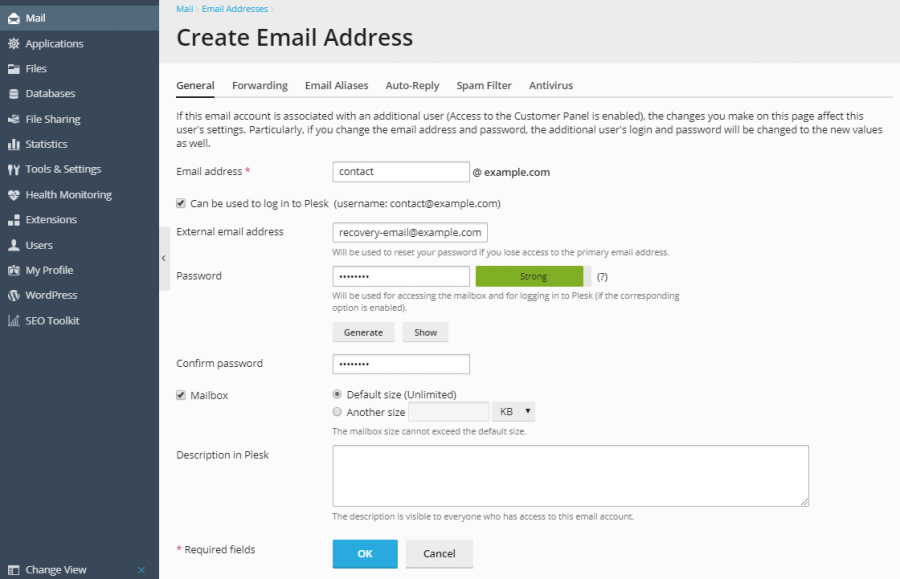
Step 4: Enter the Required Information
You’ll be prompted to provide essential information for your new email account. This includes the email address, password, and mailbox size. Choose a strong password to ensure the security of your account.
Step 5: Configure Additional Settings
Plesk offers additional settings for your email account, such as setting up email forwarding, enabling auto-reply, and configuring spam filtering. Take advantage of these features to customize your email experience.
Step 6: Click “OK” to Confirm
Once you’ve entered all the necessary information and configured your desired settings, click the “OK” button to confirm and create your new email account.
Step 7: Access Your Email
Congratulations! You’ve successfully created your email account in Plesk. You can now access your email using your favorite email client or through the webmail interface provided by Plesk.
Conclusion:
Setting up an email account in Plesk is a straightforward process that anyone can accomplish. By following these simple steps, you’ll have a professional email address ready for all your communication needs. Take advantage of Plesk’s additional features to enhance your email experience further. Now, go ahead and enjoy seamless communication with your new Plesk email account!

Leave A Comment?